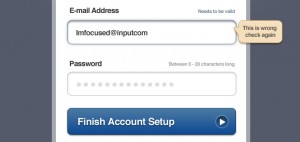05.08.12
check out this site to resolve people who always right in caps lock:
http://www.convertcase.net/04.03.12

So I am a lover of music. I have over 80GB on my laptop. Recently, it was running super slow because I only had 10GB free. Your computer works best whenever at least 20% of the hard drive is free.
I saw in my iTunes that I had some music files that were super large, with a bitrate of 320 or more. Unless you are a super fancy DJ, you don’t need files that big. I went on a mission and found all of the files (by sorting by bitrate in itunes) that were above 192. My DJ friend said that was an acceptable bitrate for normal use, parties, headphones etc.
Continue reading…03.26.12
So previously, I said that Typinator was pretty awesome. You type in a code and text gets automatically inserted. I still think it’s pretty awesome, because you can download a script and it will automatically do a currency exchange
Example video on how it works can be downloaded here
However, I found another program, called TextExpander. It has the ability to insert keys between the expansions. Example, today I posted on the CL_nerdalert twitter using the sign-in feature from 365psd.com. I have a bunch of different passwords, to be more secure, so I hardly remember what it is since I don’t use it often. With TextExpander, I type in a code, and it automatically inserts the user name, presses tab, and the inserts the password.
Sure, there are security issues if someone gets on your computer and opens up TextExpander, I don’t use it for everything, but for simple sites that I don’t really worry about people accessing, I don’t think it’s a problem. Plus, whenever someone else uses my computer, I have them use a guest account so they can feel free to do whatever
Dropbox adds iphone photo support
03.20.12
Dropbox added a “camera import” feature. By enabling it, it will automatically import the photos from your iphone to a folder called “Camera Uploads”
I mainly did it to get 3GB of free more space and plan on editing the photos that were copied later, can’t hurt right!

Awesome programs at a great discount.
03.17.12
Drive genius is an essential program for mac upkeep – defragging your hard drive. Boom is great too, and Typinator is AWESOME.
If you have the $$, this is a great deal!
https://www.mupromo.com/Screen shots of sites – no prob!
03.11.12
This program is great for taking full page screen shots of web sites.
http://derailer.org/paparazzi/” target=”_blank”>http://derailer.org/paparazzi/