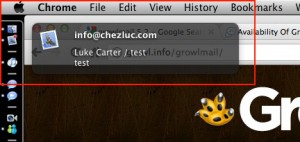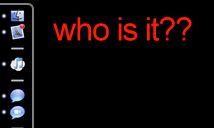
I found a great plugin for Mail OS X. During the day, I’m usually working in Photoshop or InDesign, and see the infamous red icon that show how many new messages I have. I often think – ok, who is it, is it important? Or is it just my daily coolhunting e-mail. Necessarily I’d like to finish what I’m doing before reading my e-mail, but being the fast responder that I like to be – I need to check.
This causes me to switch over to mail many times a day – I get a lot of e-mails!
The solution, GrowlMail. A free plugin that displays the sender, to which account the email was sent to, and a bit of the message. If you need to read the message, just click on the growl notification. If you don’t want, to read it, the notification will disappear in a couple seconds. (That setting can be changed in system preferneces > Growl > Displays > Duration Slide Bar. Screenshot)